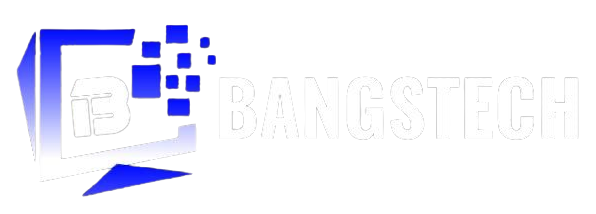The “mark as unread” feature presently on WhatsApp that you use to refer back to a private or group chat at a later time has been improved. The app now introduces a “Read Later” option which is undoubtedly very useful, especially for people who tend to have several WhatsApp group or private chats, and need to single out some important ones for later attendance.
Normally, if you wish to check a particular chat in the near future, you can simply hold down the chat, select the three-dotted icon on the top right corner of your screen and tap on Mark as Unread to highlight that chat. Or you can quickly archive the chat and get back to it later. But with this new “Read Later” option, it combines the highlighting and archiving functions, giving you a better chat experience when referring back to important messages
This enhanced feature allows you to store your important conversation so that you will not be distracted by constant notifications as it silently notifies you for every new message from that chat. Just imagine you typically have group chats that involve numerous conversations which you cannot follow up at that moment. Having to scroll through all the multiple conversations on such groups can be tedious or frustrating, but you wouldn’t want to abandon it as vital information may exist among the messages.
This is where the Read Later feature comes in play. And once you have had time to peruse through the lengthy conversations, you can then return the “read later” chat(s) to your main chat tab from its settings. You can be among the first set of users to test this new option and let’s now how it works for you!
- Advertisement -
Do You Want To Receive Update As Soon As We Publish? JOIN US ON TELEGRAM NOW